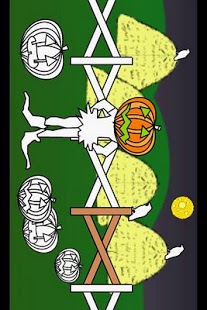Kids Coloring Book Game 2.4
Paid Version
Publisher Description
Visit the farm, go to the beach, ride in a hot air balloon, or swim in the sea; these are just a few of the 16 scenes that you and your child will experience while coloring on your android device. This touch to color application has nearly 100 cartoon characters in the scenes, your child will never be bored! The opportunities are endless in creating colorful, fun scenes that you can design over and over again.
FEATURES
* 16 total scene options
* 4 color palettes, 28 total colors
* Easy to use
* Kid friendly
DETAILS
Pick a scene, there are over 16 possible options you can choose from.
Click a character or an object in the scene and start coloring.
Choose colors from 4 different color palettes.
Finish coloring one character or object, move onto the next.
Click back to the scene to see what you have created.
Edit and/ or keep moving forward with your creation.
Save your finished scene to the gallery!
ABOUT US
We want to hear from you - both the parents and the children! Tell us about your experience and please rate our app and post a comment.
If you have any questions or issues, please email us. We always respond!
About Kids Coloring Book Game
Kids Coloring Book Game is a paid app for Android published in the Teaching & Training Tools list of apps, part of Education.
The company that develops Kids Coloring Book Game is SomeoneJust. The latest version released by its developer is 2.4. This app was rated by 3 users of our site and has an average rating of 3.3.
To install Kids Coloring Book Game on your Android device, just click the green Continue To App button above to start the installation process. The app is listed on our website since 2013-06-24 and was downloaded 261 times. We have already checked if the download link is safe, however for your own protection we recommend that you scan the downloaded app with your antivirus. Your antivirus may detect the Kids Coloring Book Game as malware as malware if the download link to com.someonejust.thecoloringbookfull is broken.
How to install Kids Coloring Book Game on your Android device:
- Click on the Continue To App button on our website. This will redirect you to Google Play.
- Once the Kids Coloring Book Game is shown in the Google Play listing of your Android device, you can start its download and installation. Tap on the Install button located below the search bar and to the right of the app icon.
- A pop-up window with the permissions required by Kids Coloring Book Game will be shown. Click on Accept to continue the process.
- Kids Coloring Book Game will be downloaded onto your device, displaying a progress. Once the download completes, the installation will start and you'll get a notification after the installation is finished.